The Ultimate IT Relocation Guide for Manhattan Businesses
When moving IT infrastructure, you won’t just pack up computers and haul them across town. In a place like Manhattan, where time is money, a poorly planned move can set you back, causing unnecessary downtime and headaches.
Hudson River Moving & Storage knows IT relocation takes ‘attention to detail’ when moving to a whole new level. Servers, network systems, and office workstations all need to be disconnected, packed, transported, and reinstalled with precision. One wrong move and your entire operation could be offline for hours, or worse, days.
This article explores the office technology relocation process and breaks it down into clear, actionable steps.
1. Get a Plan in Place
A successful IT relocation starts long before moving day. Start by taking an inventory of your IT assets. The inventory should include servers, laptops, modems, routers, and printers. Document each piece of equipment, including its current configuration and where it will go in the new office.
Hudson River Moving & Storage helps businesses map out every detail of their business relocation with our comprehensive (IT) technology relocation services. We know what gets packed first and which systems should be up and running before employees even set foot in the new office.

2. Backup Your Data
You can replace hardware, but you can’t replace lost data. Before moving day, back up everything at least twice.
Cloud storage is a great option, but don’t rely on just one method. Other backup options should be external drives or offsite backups to provide extra security in case of unexpected issues. Encryption is also critical. If any sensitive data is in transit, make sure it’s protected from cyber threats.
We specialize in technology relocation services that prioritize security at every step.
3. Ensure Your New Office Is IT-Ready
Before you move, check that your new space is ready to handle your IT setup. You don’t want to arrive with a truck full of equipment only to realize there aren’t enough power outlets or the internet hasn’t been installed yet.
Some of the things you should check ahead of time include:
- Is the internet connection fast and reliable?
- Are there enough data ports and power outlets for all workstations?
- Does the server room have proper cooling and security?
4. Get Your Internet and Phone Providers on Board
Moving offices means switching service providers, upgrading hardware, and reconfiguring phone systems. Call your internet and phone providers at least two months before the move to ensure installation is scheduled on time. Double-check that the new service meets your business’s needs if switching providers.
As a corporate relocation company, we coordinate with service providers, so you don’t have to. We ensure your network and phones are operational before your first employee walks through the door.
5. Pack IT Equipment
Packing IT equipment isn’t as simple as throwing everything into boxes. You could end up with broken screens, tangled cables, or lost accessories with a few careless mistakes.
Consider the following when packing IT equipment:
- Label everything: Color-code cables and tag devices to make setup easier.
- Use protective packaging: Servers and hard drives should be packed with anti-static materials.
- Transport critical equipment separately: Essential systems should be moved first for faster setup.
Hudson River Moving & Storage takes moving technology seriously. Our team uses climate-controlled trucks and specialized packing techniques so that your IT assets arrive in perfect condition.
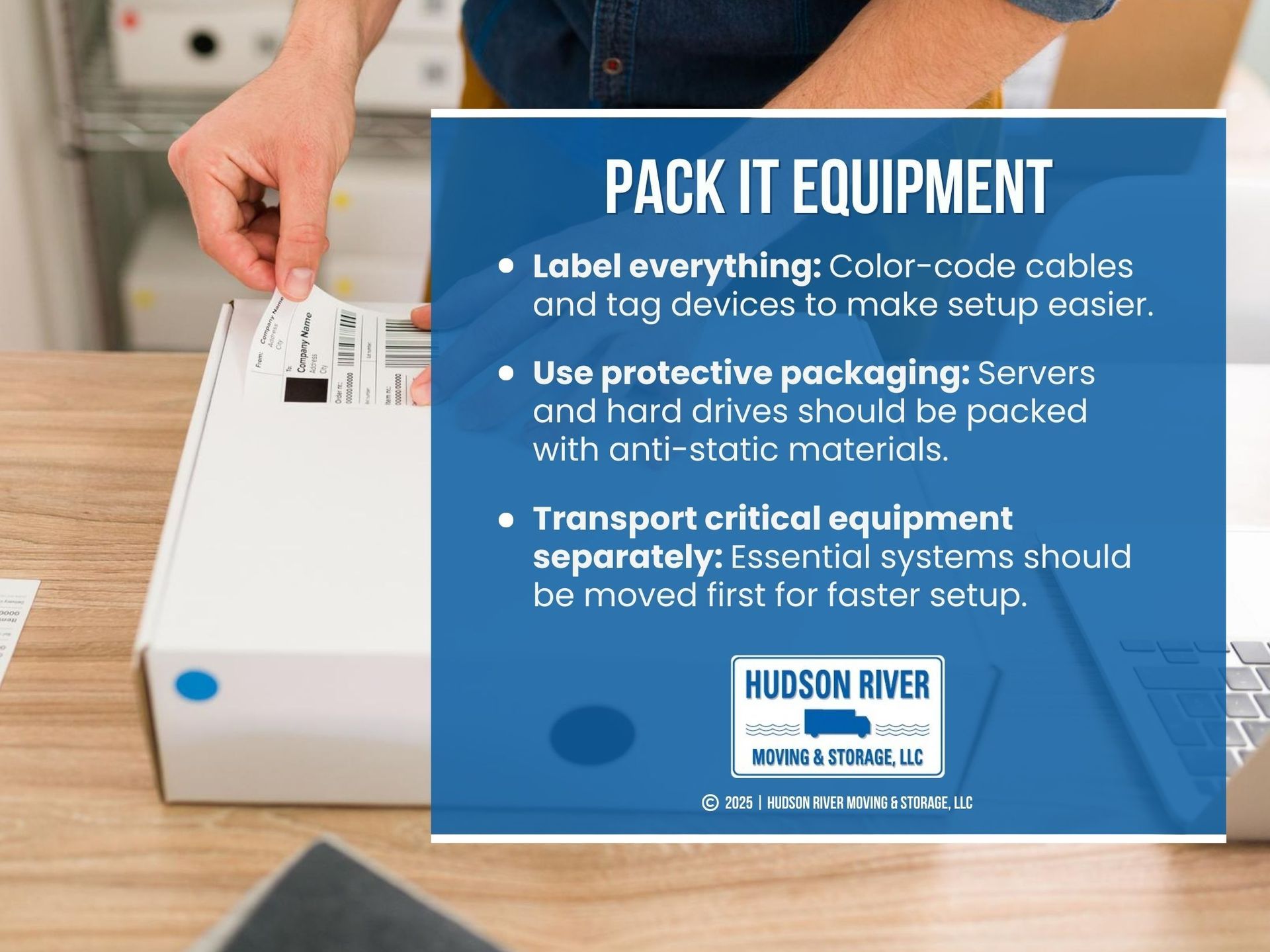
6. Set Everything Up and Test Before Your Team Arrives
Once everything reaches the new office, it’s time to get back online. However, don’t just plug things in and hope for the best. Test every system before employees start working.
Consider the following priority list:
- Get the network up and running: Without a stable connection, nothing else works.
- Reinstall and configure servers: Make sure they’re secure and operational.
- Set up workstations: Employees should be able to login and get to work immediately.
- Test phones, printers, and security systems: Confirm that everything is functioning as expected.
As New York City movers specializing in IT relocation, we work with your IT team to reconnect systems and ensure everything is working before the workday begins.

7. Conduct a Final Security Check and System Audit
Before calling the move a success, do a full security check to confirm everything is locked down.
- Update passwords and security settings
- Verify firewalls and access controls
- Test backup data to ensure files weren’t lost in the transition
- Run a network security scan to catch vulnerabilities
Let’s Get Your IT Relocation Right
Office technology is the backbone of your business. A rushed or unorganized IT relocation process can cause downtime, security risks, and frustrated employees.
At Hudson River Moving & Storage, we specialize in business relocation that gets companies up and running without a hitch. If you’re looking for IT relocation services,
contact us today and let our expert team take care of the heavy lifting.

